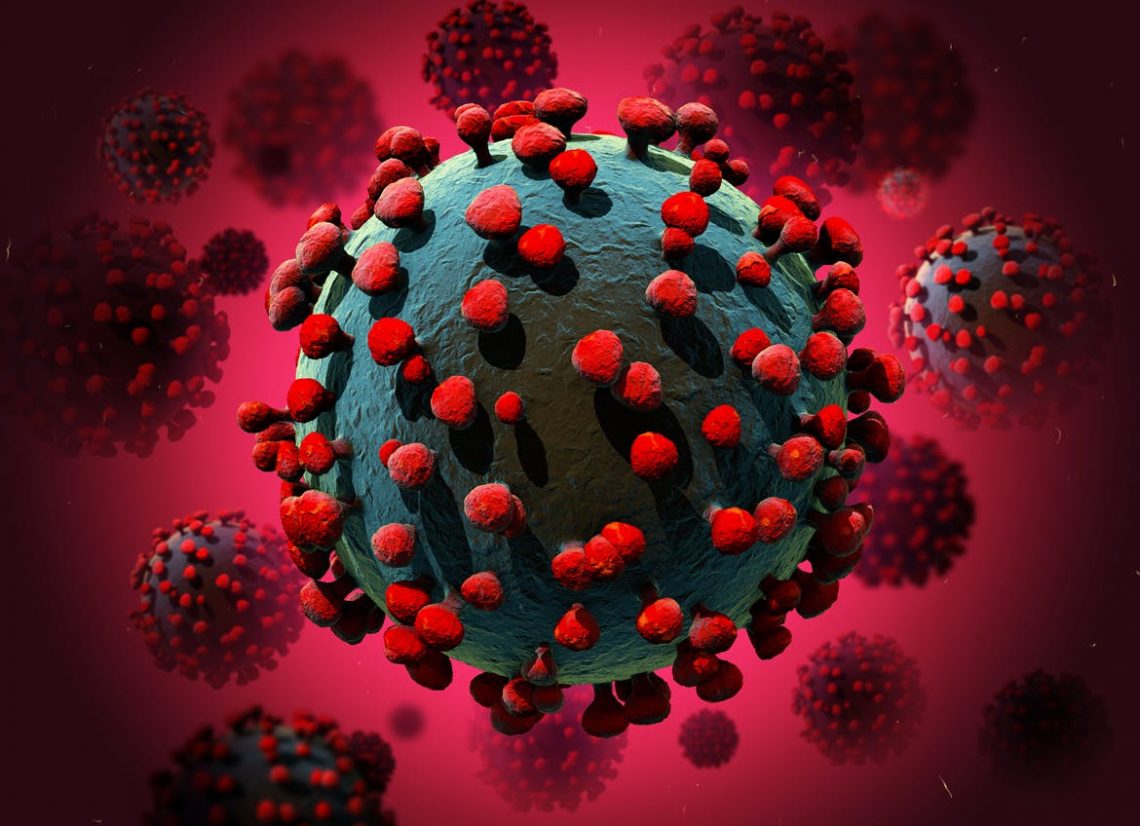Are you looking for proven methods to convert members of your Facebook group into leads? Well then, this article reveals four great methods that can help you collect email leads from your Facebook group.
Why it’s Important For You To Start Collecting Emails Of Members Of Your Group
Facebook groups are places where you can spread the word about your business and brand. They can also be used to build your email list. When your marketing plan includes running a Facebook group, there are many reasons why you need to gather leads from your Facebook group. The most important reason is that you are not fully in control of your Facebook group. That is, you don’t really own your Facebook group – Facebook does. So Facebook calls the shots!
Depending on a Facebook group as your only medium of building a relationship with your prospects is not a smart move because they can change their rules or close down your group at their discretion. Although your Facebook group is not likely to get banned, your organic reach could get negatively impacted. As a Facebook owner, I’ve noticed that Facebook shows a preference for paid advertising over organic reach.
Having known the risks, it’s always ideal to prepare for the worst situations and concentrate on building a personal asset. When you build a list of email subscribers, that list becomes your asset.
Give the members of your Facebook group a valuable gift in exchange for their email address
Also, having the email of a group member increases the likelihood of them seeing your posts and marketing messages. Although there are lots of group members who do not interact with posts in the Facebook group they belong to, you still have a chance of converting them into loyal readers and customers.
Tip: all you need to collect leads from your Facebook group are: a landing page for people to access your lead magnet and email marketing software. The email marketing software I use is MailChimp or ConvertKit, but there are lots of other great options out there.
Remember that the purpose of your lead magnet should not just be to get emails. You should use them to build trust with your group members providing lots of value, which strengthens their chances of sticking around for the long term and becoming customers.
#1: Post Links to Your Lead Capture Page
This is very simple. All you have to do is share something in the group that requires members to input their email to access it. For example, those who are used to online freebies know what it means to submit their email in exchange for a gift.
While this method has proven to be successful, many group members don’t like clicking on posts that appear salesy. To get around this issue, try to be less aggressive. Post an informational video or message, and then link to a capture page. You are more likely to get a higher conversion rate that way. Your messages or content can also be shared by members.
Building a successful email list requires that you constantly post messages that convert the members of your group into email leads or help you build trust with your subscribers. Post different types of content each month, such as videos, lead magnet, contests, quizzes, blog posts, webinars, etc. Doing this will help you convert more members into leads.
Facebook makes it easier to plan your promotions ahead of time, as admins can schedule group posts. Also, there are some helpful tools you can use, such as, Hootsuite, Buffer , Rivuu, Sendible and CoSchedule that make scheduling posts a lot easier.
You need a proven tracking system that tracks your progress and the posts that are getting results. One easy way to track your links is by using link shorteners such as Sniply, or Bitly. They have some in-built tracking functionality.
If there’s lots of activity in your group, your post could quickly get buried. One other smart move is to pin the post containing the link to your lead magnet. This way, the post will always be visible to group members anytime. You can also mark the post as an announcement by clicking the three dots found at the top right section of the post, and selecting “mark as announcement” from the options.
If you are promoting a webinar in your lead generation post, you can set it as an event to be promoted in your Facebook group. When choosing the location of the even, choose the landing as the event location so that members can register.
Furthermore, with the installed Facebook pixel, you can make your post visible to every member of the group by serving retargeted ads, which highlights the post, to members of the group. Facebook recently started allowing the use of Facebook pixel with Facebook groups this year (2018). You can use the ads to persuade members further to get your lead magnet.
#2: Take advantage of Group Onboarding Questions
Facebook group owners have the option of making potential members answer some questions before getting accepted into their groups. Why not leverage this opportunity and ask for people’s emails? Facebook gives you the opportunity to ask those who have requested to join your Facebook group at up to three questions, and you can use one of those questions to ask for their email addresses.
Blatantly asking them to provide their email addresses might not deliver the required result. Instead, consider offering them a relevant gift in exchange for their emails. This way, members will be more likely to trust you and read your email.
Members who read your first email will likely read subsequent emails from you. Also, make sure you tell them to whitelist your email address, so your future emails don’t get caught by the spam filter.
You must also decide if potential members need to give you their emails before they are allowed to join your group. Potential members are required to drop their emails before joining my group. This way, aside from the fact that you are gathering email addresses, you are also reducing the chances of approving a fake Facebook account to join your group. When someone takes the time to give you an email address, they are more likely to obey the rules and become paying customers.
Add emails to your email platform
It’s pointless to gather email addresses if you are not getting them on your email list. But it’s also possible to manually import the email addresses into your email platform, such as MailChimp.
To manually add emails to MailChimp, highlight all the emails, copy them into your MailChimp or a CSV file. The CSV file allows you to add multiple emails to MailChimp. You can easily outsource this task to a virtual assistant.
Tip: send a welcome message to new members who have dropped their emails, reminding them to check out your lead magnet. Facebook has a feature that group admins can use to welcome new group members. You can customise the post to your liking, and all members are also tagged in the group. Welcoming new members to your group will increase their chances of becoming active members.
In the welcoming message, you should also remind these new members about the gift waiting for them in their email (if they dropped their email before joining), or persuade them to click on your lead capture link (if an email was not required before they joined).
#3: Incorporate your lead magnet into your group cover image
You can display a banner at the very top of your group that acts as lead capture billboard. The method requires that you provide a lead magnet that makes people want to part with their emails. You need to realise that it’s not just enough to offer a freebie because people know that they agree to receive future promotional emails when they submit their emails. Offer a valuable gift that’s almost irresistible.
You should also create a lead capture page where you will be collecting the emails. Don’t worry if you don’t have a lead capture page; there are a number of tools you can use to create one easily.
When you’ve determined your landing page and offer, set up a cover image with a pixel of 1640 x 920 and include a call to action. This image works as a banner ad for your freebie. Make sure the image also reflects your brand.
To upload the cover image to your group, use your mouse to move the cursor over the existing image, and select the “Change Group Cover” option at the right-hand side. Next, click “upload photo” and select your photo. After the upload, adjust the image to fit perfectly by dragging it around.
Although it’s not possible to link your cover photo to your lead capture page, a link can be included in the description. When you’re done uploading your photo, click “Add a Description.”
Then add a concise description, telling visitors that they need to click the link before they can get access to the landing page.
#4: Include a call to action in the description of the Facebook group
Another powerful feature you can take advantage of is Facebook group description. You can use it to get the emails of people who land on your group. Although the description is not as attention-grabbing as the cover photo, you can still throw in a link to your lead capture page.
One of the reasons why this tactic is so amazing is because people who are not members of your group still get to see the link because it is visible to everyone. Simply put: you get the chance to convert people who are not even members of your group into leads.
When subscribers start to join your email list, be sure to email them immediately while your brand is still fresh in their mind. Wait a couple of days, and they might struggle to remember they gave you their email or may file a spam report against you (which could hurt your overall email marketing effort in the long run).
Another benefit of a welcome message is that it helps to improve engagement. Research shows that email subscribers who got a welcome message have a 33% more chance of engaging with your brand for the long term.
By putting in some form of initial work, you can craft email series that not only deliver the lead magnet they signed up for but convert them into customers via automated email series.
What are your thoughts? Have you attempted list building using your Facebook group? What tactics have worked for you before?